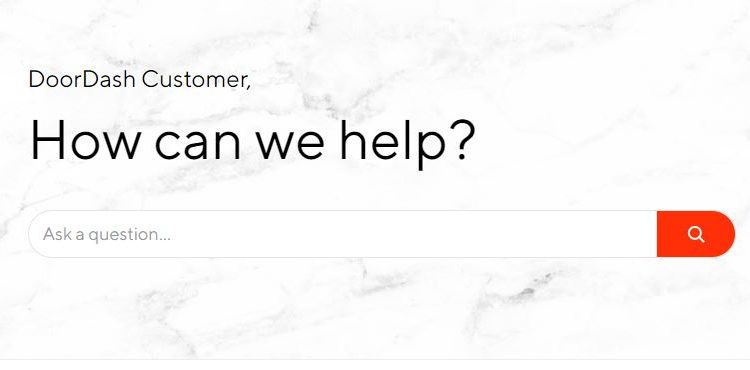This guide will teach you How to Delete DoorDash Account on Android, many DoorDash customers are looking for ways to delete their accounts, if you are among this set of people then this article is for you.
Truth be told, you can delete your DoorDash account by following the guidelines contained below.
Before coming to this page, I believe you have made some searches on search engines looking for ways how to Delete DoorDash Account on an Android device. Yes, you can delete your account using your android mobile device when you follow the tutorials listed in this article.
There is no option to delete the DoorDash account on the android mobile app, you will need to use the DoorDash official website to do so.
Advertisement
You can do this on a web browser, on a computer, phone, or tablet. If you the Caviar app, deleting your DoorDash account will also delete your Caviar app.
Should I Delete, Deactivate or Cancel the Account?
Deleting your account on the DoorDash website means losing entire access to all the transactional details and account information, this option when done will lead to the permanent removal of your account information from the DoorDash server.
However, when you deactivate your account, you can always gain back access and you will get back all your account information. Deactivating your DoorDash account is only temporal as the system will not entirely remove your account from the server.
Similarly, canceling an account can bring about restoration in the future as this is a temporary option. Those who wish to return back to the website in the future can use this method when leaving the DoorDash app.
Follow the steps below to Delete DoorDash Account on Android Phone
- Open the DoorDash official website via www.doordash.com
If you are using a phone browser or tablet, the tab, and click on “continue in the browser” to avoid opening the app. - Select sign in, input your login details
Next, click the 3 dots at the top left corner - Choose Account
- Now select manage an account in the upper right corner. If you are using an android phone and you do not see this section, try dragging the page toward the left-hand side of the screen.
- On the manage account screen, select “Delete Account” at the button.
- Enter the confirmation sent to your email address or phone number and click verify.
The account information will be displayed to show confirmation about deleting your account. Choose Delete Account.
Frequently Asked Questions
Is it illegal to use someone else’s DoorDash?
Yes, it is illegal to use someone else’s DoorDash account. DoorDash does not allow users to share their accounts with others. Doing so may lead to the account being suspended or terminated.
Why Can’t I delete DoorDash Account on Android Phone Using the Mobile App?
You can not delete your DoorDash account using a mobile app as this option is currently not available on the mobile app, both for android and iPhone users.
Can I transfer money from my DoorDash account to my local bank account?
Yes, you can transfer money directly from your DoorDash account to your bank account, as soon as you reach the payment threshold of $10.00, you can request payment.
Can I make money with DoorDash Account?
Yes, you can list your business on DoorDash and start making money from the website. Following this guideline to get started.
How can DoorDash help grow my business?
DoorDash helps businesses grow their takeout sales, reach new customers, and increase brand awareness online. By listing on DoorDash, you can get access to new customers who want to order from businesses like yours for delivery and pickup.
For more information relating to deleting DoorDash Account on your Android phone, kindly leave a comment below or send us a mail we will be glad to respond to you.